I have 4 of these drives, and they mostly just didn’t work when I installed them in a new computer. Turns out the firmware they shipped with is broken (on some AMD chips, and Intel Haswell chipsets), but there’s an upgrade available from Seagate (who own Samsung’s HDD division).
However I had a fair bit of fun getting the firmware installed, so here’s how I managed to do it. Hopefully this’ll help someone!
My experience was with the following motherboards
- Gigabyte GA-H87-HD3 (which I actually used to do the flashing)
- Gigabyte Z87X-UH3D (I got similar behaviour, but didn’t end up doing the flashing with this one)
I found useful info at http://forums.whirlpool.net.au/archive/1597038 and http://jack-brennan.com/samsung-firmware-update-for-p67-and-sb850/, but I could only get the firmware to upgrade by cold booting with the SATA ports in IDE mode (set in the BIOS), and switch to AHCI mode without cold booting again… detailed experience/instructions are below.
Detailed information
You have to download the firmware as an EXE, then boot into DOS to run the EXE and flash the drive.
Download the firmware from Seagate at
- http://knowledge.seagate.com/articles/en_US/FAQ/223631en for the F3 (HD323HJ / HD502HJ / HD503HI / HD103SJ / HD105SI / HD153WI / HD203WI)
- http://knowledge.seagate.com/articles/en_US/FAQ/223571en for the F4 (HD204UI / HD155UI)
Build a USB key to boot into DOS – good instructions are at http://forum.crucial.com/t5/Solid-State-Drives-SSD/How-to-create-a-bootable-USB-drive-for-firmware-updates/td-p/5985
Copy the firmware EXEs you need onto the USB key.
I did one drive at a time, and made sure it was the only one plugged into the computer. Each drive takes very little time, once you get it working.
The drives made a horrible sounding click (about every 2 seconds), and I found that the F3EG program would print the time, and then just hang. The F4EG program would detect the drive and start loading the firmware then hit an “internal error occurred”.
Switching the BIOS to put the SATA ports in IDE mode improved things – the clicking stopped, and the F3EG firmware detected the drives and tried to flash it… until “internal error occurred”.
In the end, I found that I needed the SATA ports in AHCI mode (as they had been), but to get the computer started without the awful clicking, and then the firmware installed, no problem. (F3EG still hanged when it was finished, but I gave it a few minutes before switching off the computer).
To get the HDD up with AHCI mode and no clicking, I did the following
- Go into the BIOS and put the SATA ports in IDE mode. Save and exit then after boot power off
- The computer is now off and the BIOS is in IDE mode.
- Power back on (this is a cold boot) and go into BIOS
- Set the SATA ports to AHCI mode, save and exit, and let the computer boot into DOS (without powering off, so this is a warm boot)
- The computer is now in DOS, with SATA ports in AHCI mode, and the HDD is not clicking
- Update the firmware







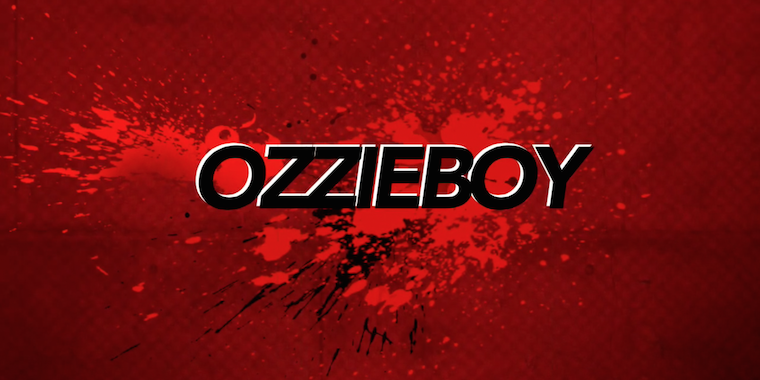







I’ve got three Samsung Spinpoint 2TB HD203WI drives that I just moved from a 6-year old machine to a brand new Haswell i5 machine. After I moved the drives, they all make a clacking sound on boot, and SMART reports they take between 30 and 50 seconds to fully spin up. After they spin up all the way, the strange noises stop and I they seem to work fine.
Are these the same symptoms you experienced with your drive(s)? If so, did updating the drive firmware fix the strange noises and/or any other symptoms? I’m worried that each time I boot (rare, fortunately), I am damaging the drive internals and I am currently planning for all three drives to imminently fail (I have backups).
Hi! Yes; that’s exactly how my drives were behaving. Pretty scary! The firmware upgrade fixed them up and I’ve had no problems since 🙂
OK, that’s good to know. I still have the machine the drives came out of, so I’ll connect the drives (one at a time) to that machine and upgrade their firmware instead of trying to do it on my new hardware.
If you still have any of those drive(s), what’s the most recent spin-up time value from the SMART stats? The past 2 or 3 times I booted my new machine, the spin-up times seem to be increasing drastically (was 30 seconds, now 50 seconds). I have a fourth drive (a Hitachi) in the new machine as well which is operating totally normally (spin-up time ~500ms).
Also, do you know the post-update firmware version number your drive(s) are on now?
They’re reporting 10-12s average spinup times. Seems long :/
The firmware is 1AN10002
Hm, all three of my drives already report that as their current firmware version (1AN10002). All three are SAMSUNG SpinPoint F3 EG, HD203WI.
I wonder if the firmware update patches something without changing the firmware version? That would be strange though.
I’ll probably still try to run the firmware updater anyway when I get a chance. If it makes the clacking stop and lets the drives spin up faster, it’ll make me feel better about using them.
Last night I upgraded the firmware on all three of my HD203WI drives and it seems to have fixed the problem!
I used my old machine (not Haswell) to do the firmware upgrades, one disk at a time. Following each upgrade, I spun the disk down and spun it up on my new Haswell machine, and all three started up post-upgrade with no noises and the spin-up times are greatly reduced.
smartctl reports the new firmware version is 1AN10003 (formerly 1AN10002). The firmware update tool shows the pre-upgrade firmware version (1AN10002) which is confusing: http://i.imgur.com/9kSv6fZ.jpg
The SMART stats after firmware upgrade show the spin-up times to be in the 11-12 seconds range, as you are finding as well. However, the SMART stats also show that value is within the normal range (it’s above the failure threshold). Those stats are all vendor-specific but the drive reports my ~12 second spin up time as normal (“VALUE” is higher than “THRESH” below):
=== START OF READ SMART DATA SECTION === ID# ATTRIBUTENAME FLAG VALUE WORST THRESH TYPE UPDATED WHENFAILED RAWVALUE 3 SpinUpTime 0x0023 062 001 025 Pre-fail Always Inthe_past 11761
So, the bottom line is it seems the firmware update worked and has solved the issue I had. Thanks again for a useful post!
Awesome 🙂 I’m pleased my post helped!
I have the HD203WI drive with a new Gigabyte G1-Sniper-Z97 board which didn’t detect it at all in any Sata controller mode. I didn’t have another pc, so I took it to a friends to apply the new firmware F3EG patch. It flashed successfully on an old motherboard which didn’t have AHCI, only IDE mode. From then after clicking began using it on that motherboard (couldn’t access via windows anymore) but was still detected in the bios.
After using the cd method, I also tried flashing it with a usb stick which wrote the same 1AN10003 firmware onto it again (might of been a waste of time). However, it worked fine inside a usb 2 caddy, and so I knew that it wasn’t bricked.
Took it home late that day and it was picked up fine in the new Z97 board with no clicking or issues in AHCI mode.
Thank you for your blog post 🙂
Hi everybody, very helpfull discussion. What I am missing is, whether the drive must be empty befor updating because all data will be erased during the update or can I leave the file on the drive?
Thank you very much.
I have now Updates my Samsung HD203WI. Although I made a backup it was not necessary as the files weren’t touched.
Awesome. I had the exact same result on an Asus Ivybridge motherboard. Your instructions on cold/warm booting did the trick.
First of all: Thank you for your Tutorial! I almost lost hope when i build my HDD from my old PC into my new one and the drive suddenly started klicking.
But unfortunately i am not able to get the update onto my drive.
In the beginning i had trouble building a USB drive which is able to boot into dos, because for reasons the tutorial linked above did not work. I then used a software called RUFUS which installed free DOS onto my USB drive and then it finally booted into DOS where i am able to start the F3EG.exe but then nothing happens. The first line of the programm apears (SFLASH V5.32 …) and the second one (>>C:\F3EG.EXE @time) and then it does nothing for about 3 seconds and goes back to C:\> Screenshot: http://abload.de/img/12363005_975041335902fxryb.jpg
The drive stops clicking after a few attempts after a cold start. I did the part you mentioned about changing to HDD and back to AHCI but it did not work. How do i know that the firmware update recognizes the drive it should update? Can i access it via DOS by changing to “D:” or something?
Any help would be a great help since i have 5 of these drives…
Greetings from Germany 🙂 Merlin
Oh since i forgot: I have got the HD203WI drives and an ASUS Maximus VII FORMULA (with a Z97 chipset).
Excellent guide! I am using a MSI mobo and the instruction on cold/warm boot didnt apply to me as I was able to flash straight away. After flashing with the model specific fw update, NO MORE CLICKING! (Mine is the HD204UI samsung HDD). Super pleased!!