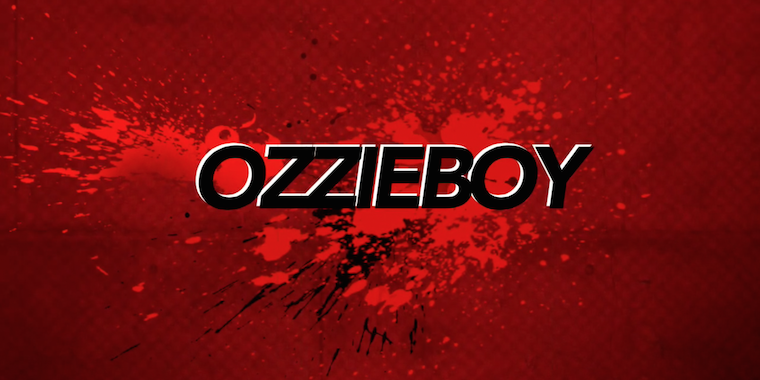I’ve been looking for a while for a not-silly-expensive, normal-ish computer case that can hold lots of hard drives.
I’m building a home NAS, and want the flexibility to fill it with lots of hard disk drives. Normal decent home computer cases can hold about 5 hard drives (3.5″ bays), plus 3-4 CD drives (5.25″ bays). I just want lots of room for HDD, so looking for a case with lots of 3.5″ bays.
Here’s a write-up of my findings, in case it’s of use to anyone else…
You can also get HDD enclosures that fit in the 5.25″ bays, but hold HDD instead:
- 4-in-3 adapter for about £30 puts 4 HDD in 3 5.25″ bays (4-in-3), with a big 120mm fan cooling them. (It’s a faff to change the drives around with these, but the cooling is good)
- 5-in-3 adapter for about £28 puts 5 HDD in 3 5.25″ bays (5-in-3), also with a big 120mm fan cooling them.
- Fancier ones (costing ~£120+) are hot swappable, and provide better cable management etc.
It was surprisingly hard to find many cheap options, but my hunt has lead me to the following.
- Antec 1900 (about £170) has 12 3.5″ bays, plus 3 5.25″ bays, so could hold up to 17 HDD, with a 5-in-3 enclosure. It’s a huge case – 700mm tall
- Antec 1200 (about £120) has 12 5.25″ bays and zero 3.5″, but comes with 3 3-in-3 5.25″ to 3.5″ adapters. This one is great if you want to start with decent capacity (9 HDD), but also the option to scale up to 20 in the future (for about £120). Still big – 650mm tall
- Antec Nine Hundred Two (about £75) is similar to the 1200, but has 9 5.25″ bays, and adapters for 6 bays come in the box. Could hold up to 15 drives (with 3 5-in-3 adapters, totalling about £85 extra) – normal sized at <500mm tall
- Fractal Design ARC XL and Fractal Design Define XL (£100 or £85) are similar to each other. Both have 8 3.5″ bays, plus 4 5.25″ bays, so could hold up to 13 HDD. Not too big – 570/560mm tall