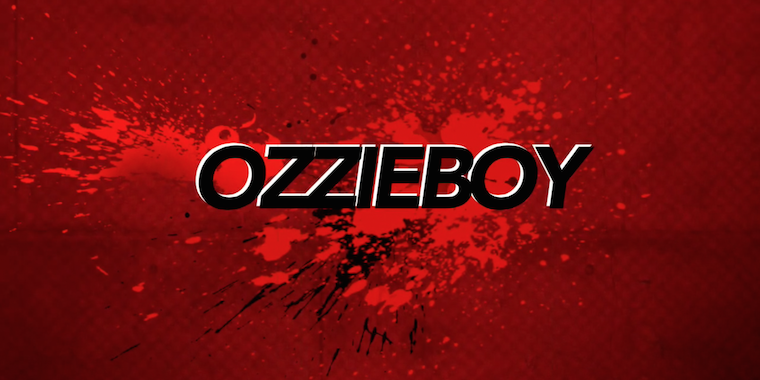Oscar’s first time ‘cycling’. Daddy did all the hard work.
Ozzie Cycling
August 27th, 2012That didn’t last long
August 19th, 2012That’s it! I’m leaving
August 19th, 2012I have teeth!
August 18th, 2012Oscar at Oska
August 11th, 2012Oscar is SIX months old!
August 9th, 2012
Oscar has just turned 6 months old! The time has gone pretty quick, but it’s hard to remember life without him. Except being able to go see a movie before spoilers ruin it.
He’s still not written his first app, but he’s learned a lot since getting yanked into the world. Here’s a quick run through… Read the rest of this entry »
On the train home
August 8th, 2012Follow up on Polish
August 8th, 2012The document I referred to earlier today is actually really interesting, regardless of the trial. The Samsung engineers did a really good job analysing what it is that makes the iPhone different. I’ve often enjoyed playing around with good apps: pawing at them, and watching the animations and interactions, e.g. when paging between items, or pull-to-refresh type animation. This document distills some of the techniques.
One I’ve observed recently, is the difference between slide transitions that follow your finger vs those that are more like a gesture triggering an action. The disconnect between your action and the result reduces the realism/polish. (as an example: the Reeder iPhone app’s swipe to the right to go back a screen, vs Sparrow’s same function)
Save as
August 8th, 2012Disks used to be slow, and saving all changes made to disk was untenable. The solution was to force the user to explicitly save, and we all got used to manually saving every 5 minutes.
Now, especially with SSDs, saving every single change as it’s made is viable, and so Apple are pushing ahead with that paradigm: what is on screen, is what’s in the document.
This is a pretty big change of paradigm from the traditional model, and change is hard. But it makes a lot of sense.
However, that means ‘save as’ doesn’t do what’s expected. In OS X Lion if you want to make changes to a document without losing the original, you have to ‘duplicate’ (which is the menu option that’s replaced ‘save as’), and then make your changes. This completely makes sense if there’s no need to ‘save’ anymore; if you don’t want to change this copy of the document, make a new copy to make your changes in.
This year, in Mountain Lion, Apple added back a semi-secret ‘save as’ command, and there was much rejoicing. But then everyone realised it doesn’t have the old behaviour, and the howling increased.
But how could it have the old behaviour? There’s no staging of changes that your making on screen, before they’re committed to disk – that abstraction has been taken away. As soon as you start changing a document, those changes are committed. If you want to go back, you have to revert to the old version (and there’s a menu option to do that). Selecting ‘save as’ doesn’t pull those changes back off the disk; that would be confusing.
I think the daft thing Apple did was adding ‘save as’, as if it’s different to ‘duplicate’, especially since it doesn’t work like ‘save as’ did in the past.
Many are framing this as a ‘consumer-focused’ change; poor consumers can’t understand the save model, and are used to their iOS and Android devices that don’t have ‘save’. I don’t think this is the case at all, and it’s knee-jerk reaction to change. The fact is, hardware has matured to the point where we don’t have to worry about some stuff we used to worry about.
I just created my first open source project
August 5th, 2012It’s a python script to turn a taskpaper text file into XML. And it’s hosted on github
Then that XML can be filtered/sorted/whatever and transformed into HTML, using XSLT, (which just so happens to be the first thing I learned at my job.)
I save my todo list in a taskpaper file, which I edit in VIM using the taskpaper.vim plugin.
The plan is to have my computer email me each day, with all my next actions.