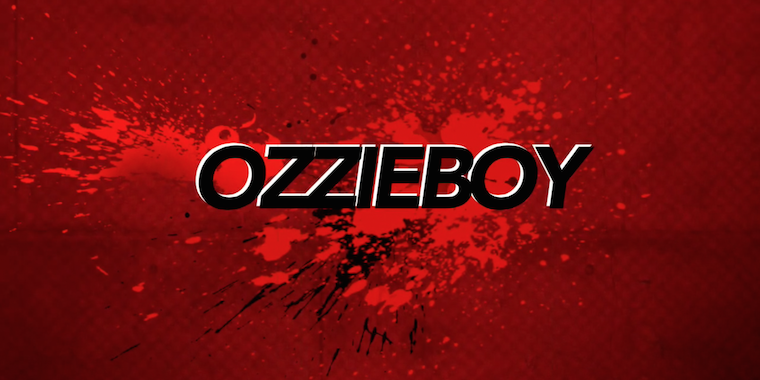Getting my blog online has provided a few interesting challenges. I’d been thinking about registering a domain to have a personalised email address for a while. This itself is a challenge – email addresses have two personalised parts, but we only really have one name. Fred Sherbet is a name I made up for myself years ago, since there are already so many Matthew Russells on the Internet. So far I’ve not met a single other Fred Sherbet.
Anyway, after registering my domains with Go Daddy I found they give free hosting with domains. I got it all set up and found it’s supported by a bar of ads. They aren’t too obtrusive so I enjoyed having a play and publishing using iWeb. (mattandcaz.com is still powered by iWeb but I’m not sure what to do with that yet.)
The trouble with the advertising was the way they get ‘injected’. They get applied to iframes, so embedding and widgets got ruined by ads. Also, wordpress didn’t just work – the ads broke certain functionality.
I run Backyard Productions’ website, and we have lots of spare space and bandwidth. I was sure there must be a way to forward a domain to shared hosting account, but it’s something Id tried with websites before and not got very far. Forwarding the domain means the user ends up with a different URL in the address bar. Forwarding with masking makes links to other pages look weird, and there’s no nice way to link directly to pages on the site.
I was sure there must be a solution and found that Go Daddy do allow hosting of multiple web sites on a single hosting account, if you have a deluxe account. This isn’t much more expensive than an economy account, so I paid the cash and we had even more spare space and bandwidth, but more importantly access to this multi-site feature.
Setting up mattandcaz.com was fairly straightforward. Although Go Daddys instructions missed out pointing the domain at the right IP address, they were quick to reply toy support request.
I had trouble getting fredsherbet.com online. It came online intermittently for a while then disappeared again. It took a couple more emails to go daddy, but they were helpful and we found that my DNS settings weren’t quite right – the first CNAME needs to be www and point to the top level domain.
Once I’d gotten that right fredsherbet.com came online 😀
Next on the list is customizing the look and feel, and also I’m setting up Fever RSS Reader (feedafever.com), which allows you to give it lots of feeds and the most talked about stories get promoted to the top of the feed. I’m hoping it’ll help me keep up with the ‘important’ stuff without getting overhelmed with the dull stuff. Also I hop it’ll help mr discover other good sites. I’ll update the blog with my experiences once i’ve figured it out!

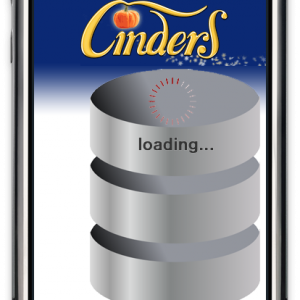
 Every time I load my iPhone webapp I have to wait for it to download ~100 images and buttons. I’ll be closing and opening this app lots, so I’m trying to turn local caching on for all these images.
Every time I load my iPhone webapp I have to wait for it to download ~100 images and buttons. I’ll be closing and opening this app lots, so I’m trying to turn local caching on for all these images.